Fungible
This page guides you through the process of creating a new project using the Fungible Template. The fungible template is designed for projects that require the creation of fungible tokens. Fungible tokens are divisible and can be subdivided into smaller units. Follow the steps-by-step guide below to create and deploy your fungible project:
Step 1: Set Up Your Project
Create your project, with its own directory and add the necessary dependencies to it. Run the following to perform this process:
mkdir fungible-project \
&& cd fungible-project \
&& npm init -y \
&& npm install typescript --save-dev \
&& npx tsc --init \
&& npm install --save @versatus/versatus-javascript
Step 2: Start the Project
Now, initialize a new LASR project. In this guide, you will use the fungible template:
npx lasrctl init fungible
Step 3: Set up your Wallet Keys
Replace the address and secret_key from the keypairs.json file with your account keys.
If you require assistance finding your keys, refer to the Creating your First Program guide to learn where to find them.
Step 4: Build Your Program
You need to compile your TypeScript code into JavaScript before deployment. To do this, use the following command:
npx lasrctl build example-program.ts
Step 5: Test Your Program
You can now validate your program's performance against sample JSON inputs that it might encounter in real-world scenarios, as defined by the LASR protocol. To initiate the testing process, use the following command:
npx lasrctl test -b example-program -i example-program-inputs
With these tests successfully completed, your program is now prepared for deployment on the LASR network.
Step 6: Deploy Your Program
You can now start the deploy process using the npx lasrctl deploy command. Below is the command you need to run to deploy your fungible application:
npx lasrctl deploy --build example-program --symbol SYMBOL_NAME --programName PROGRAM_NAME --initializedSupply 6900000 --totalSupply 6900000 --recipientAddress YOUR_ACCOUNT_ADDRESS \
--txInputs '{"imgUrl":"https://pbs.twimg.com/media/F8z1khNWAAAE7WM?format=jpg&name=900x900","paymentProgramAddress": "PAYMENT_PROGRAM_ADDRESS","conversionRate":"CONVERSION_RATE"}'
Make sure to replace the following information:
SYMBOL_NAME: The symbolic name for the token.PROGRAM_NAME: The name of the program being deployed.YOUR_ACCOUNT_ADDRESS: The account address to receive the initialized supply of the token.PAYMENT_PROGRAM_ADDRESS: The program address you're going to take for payment when a user mints a token.CONVERSION_RATE: The conversion rate for your fungible token. For example, if you set it at1, this means one of your token is equal to1 VERSE.
For detailed information about each standard parameter, refer to the Deploy Configuration page.
The fungible deploy, requires the --txInputs parameter, with the following data as a JSON:
| Parameter | Description |
|---|---|
imgUrl | The URL of the image associated with the token being deployed. |
paymentProgramAddress | The wallet address for receiving payments or transactions related to the token being deployed. |
conversionRate | The conversion rate for the fungible token being deployed. |
Interacting With Your Program
Once the deploy is finished, it'll provide you with a URL that can be used in any web browser to interact with your program. This URL will be similar to the following:
https://playground.versatus.io/programs/0x0b90aa2e5ce3a9ced87bab04e04508879c8190b7
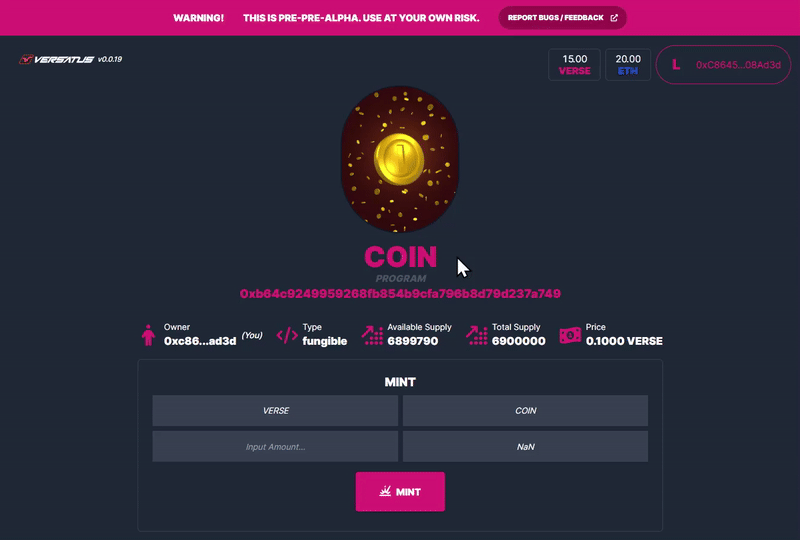
You will need to have VERSE Credits in your wallet to be able to play around with with your fungible tokens in LASR Playground. You can access Versatus Discord server, and request credits through the /faucet <address> command in the faucet channel.